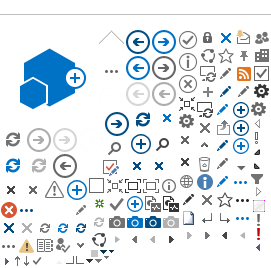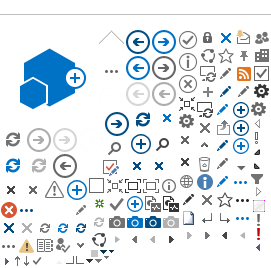| KASIT program prepared me to practice information technology careers and research professionally and ethically. |
|
| My KASIT degree helped me to find a job opportunity or to be accepted in a higher degree program. |
|
| After my graduation, I configured out that KASIT was able to conduct a high quality program and research that comply with the Jordanian job market requirements. |
|
| The education that I attained during my study at KASIT was useful in my career life. |
|
| KASIT coursework helped me to develop my programming skills. That helped me to hunt a job opportunity or to be successful in my after-graduation career or research. |
|
| KASIT education helped me to develop my research and communication skills that I found them very important after my graduation. |
|
| The graduation project that I did at KASIT was really a good starting point for my future career, research, or study. It also improved my teamwork skills. |
|
| In case that I would like to continue my graduate studies, KASIT program is a good foundation for any relevant future degree. |
|
| During my study, KASIT was able to provide me with an appropriate educational and research environment and facilities. |
|
| After my graduation, I found that the following courses that I took at KASIT were the most import in my career, research, or study. |
QR codes have become increasingly popular over the years, with businesses and individuals using them to store and share information easily. However, creating a QR code can be a hassle, especially if you don't have the right tools. That's where a QR code converter comes in handy. A QR code converter is a tool that allows you to generate a QR code quickly and easily. All you need to do is enter the information you want to encode, and the converter will do the rest. You can then download the QR code and use it for whatever purpose you need. There are many different QR code converters available online, but some stand out from the rest. One of the best is the QR Code Generator offered by the website QRCodeMonkey. This tool is user-friendly, and you can create custom designs and colors for your QR code. To use the QR Code Generator, simply go to the website and enter the information you want to encode. You can choose from a variety of options, including text, URL, email, and more. You can also customize the design of the QR code by changing its shape, color, and adding a logo. Once you're happy with your QR code, you can download it in various formats, including PNG, SVG, and EPS. You can also print the code directly from the website. Using a QR code converter can save you time and hassle when creating QR codes. With the QR Code Generator from QRCodeMonkey, you can create customized QR codes that are both functional and visually appealing. So, next time you need to generate a QR code, consider using a converter to make the process quicker and easier. Shortened link to QRCodeMonkey #To know about more visit our website: https://lnks.ai/qr-codes |
| After my graduation, I found that the following events, training sessions, or projects that I participated in during my stay at KASIT were useful in my after-graduation life, career, or study. |
QR codes have become increasingly popular over the years, with businesses and individuals using them to store and share information easily. However, creating a QR code can be a hassle, especially if you don't have the right tools. That's where a QR code converter comes in handy. A QR code converter is a tool that allows you to generate a QR code quickly and easily. All you need to do is enter the information you want to encode, and the converter will do the rest. You can then download the QR code and use it for whatever purpose you need. There are many different QR code converters available online, but some stand out from the rest. One of the best is the QR Code Generator offered by the website QRCodeMonkey. This tool is user-friendly, and you can create custom designs and colors for your QR code. To use the QR Code Generator, simply go to the website and enter the information you want to encode. You can choose from a variety of options, including text, URL, email, and more. You can also customize the design of the QR code by changing its shape, color, and adding a logo. Once you're happy with your QR code, you can download it in various formats, including PNG, SVG, and EPS. You can also print the code directly from the website. Using a QR code converter can save you time and hassle when creating QR codes. With the QR Code Generator from QRCodeMonkey, you can create customized QR codes that are both functional and visually appealing. So, next time you need to generate a QR code, consider using a converter to make the process quicker and easier. Shortened link to QRCodeMonkey #To know about more visit our website: https://lnks.ai/qr-codes |
| As a KASIT alumni, I deem that my following comments are necessary to develop KASIT's programs, research, and educational environment. |
QR codes have become increasingly popular over the years, with businesses and individuals using them to store and share information easily. However, creating a QR code can be a hassle, especially if you don't have the right tools. That's where a QR code converter comes in handy. A QR code converter is a tool that allows you to generate a QR code quickly and easily. All you need to do is enter the information you want to encode, and the converter will do the rest. You can then download the QR code and use it for whatever purpose you need. There are many different QR code converters available online, but some stand out from the rest. One of the best is the QR Code Generator offered by the website QRCodeMonkey. This tool is user-friendly, and you can create custom designs and colors for your QR code. To use the QR Code Generator, simply go to the website and enter the information you want to encode. You can choose from a variety of options, including text, URL, email, and more. You can also customize the design of the QR code by changing its shape, color, and adding a logo. Once you're happy with your QR code, you can download it in various formats, including PNG, SVG, and EPS. You can also print the code directly from the website. Using a QR code converter can save you time and hassle when creating QR codes. With the QR Code Generator from QRCodeMonkey, you can create customized QR codes that are both functional and visually appealing. So, next time you need to generate a QR code, consider using a converter to make the process quicker and easier. Shortened link to QRCodeMonkey #To know about more visit our website: https://lnks.ai/qr-codes |
|
|
|